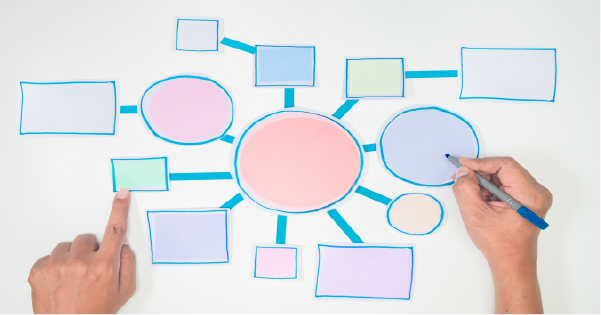Alright, everyone. We have all heard of calendars and we all know Salesforce has them. Now, it’s time to ask: Salesforce calendars: What are they? What do they do? How do they work? What do they not do?
What are Salesforce calendars and what do calendars do?
We all know what a calendar is. We have seen them on walls and refrigerators since we were children. In Salesforce, calendars are used to collect objects, like events and tasks, and display them on a calendar. Any object with a date field can be displayed on a calendar. Public Calendars, however, can only display events.
How do Salesforce calendars work?
Personal Calendars
Personal calendars are object-specific. In other words, you can have a calendar for events and tasks but you cannot have one calendar that shows both.
Public Calendars
These calendars can only hold events and will only show events assigned to the calendar.
When you create an event, instead of assigning that event to a person assigned the event to the calendar. It looks like this. If you have access to the calendar, you can assign events to it.
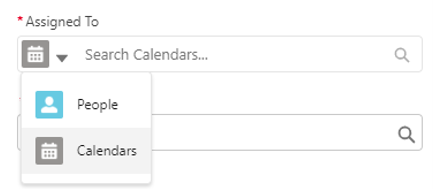
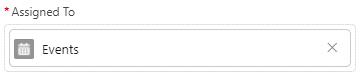
How to add calendars to your calendar.
After navigating to calendars using the app manager or tab.
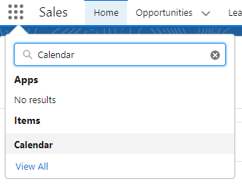
On the bottom right of the page, you will see every calendar that you have either created or that has been shared with you. Using the gear by “Other Calendar” you can add public and personal calendars. Use the gear close to “My Calendars” to create a new personal calendar. To toggle what items are displayed simply click on the colored square.
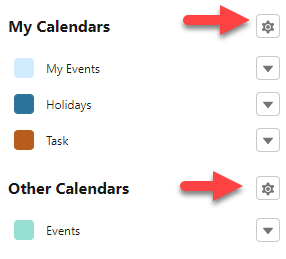
The different ways Salesforce calendars can be viewed.
Calendars can be viewed by day, week, or month. Calendars can also be displayed as a list view using “table view”. If you select table view you are taken to the “recently viewed” events list view
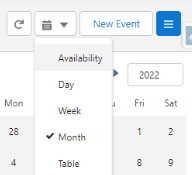
And there you have it! Now you know what Salesforce calendars are and how they work!
Calendars are a great way to look at upcoming and completed events and tasks. And if you find that you need access to a public calendar just reach out to your friendly neighborhood Platform Administrator.
If you have questions about how to maximize the potential of calendars, or any other, Salesforce feature, the crew at ForceMedic Design would love to help. Give us a shout here!