
Salesforce Winter 2022 Release: Top 3 Features
Salesforce debuts a comprehensive release of new features and apps three times per year (Winter, Spring, Summer). These bring all sorts of goodies to the platform. The Salesforce Winter 2022 release is here and there are several new features we’d like to put on your radar.
It’s part of our job at ForceMedic to review these new features and ensure they play nicely with our build. The following three play very well and we think you’ll love them too!
3 New Salesforce Features for 2022
Inline Editing of Report Data
The ability to update data through inline editing on reports has been in beta for 6 months. Now it’s finally being released for all Salesforce orgs, platform-wide. As a result, we can update reports more efficiently because we don’t lose our place clicking back and forth. On October 2nd, we can edit date, picklist, and lookup fields without leaving a report to find the record and update fields from there. This could save hours in productivity.
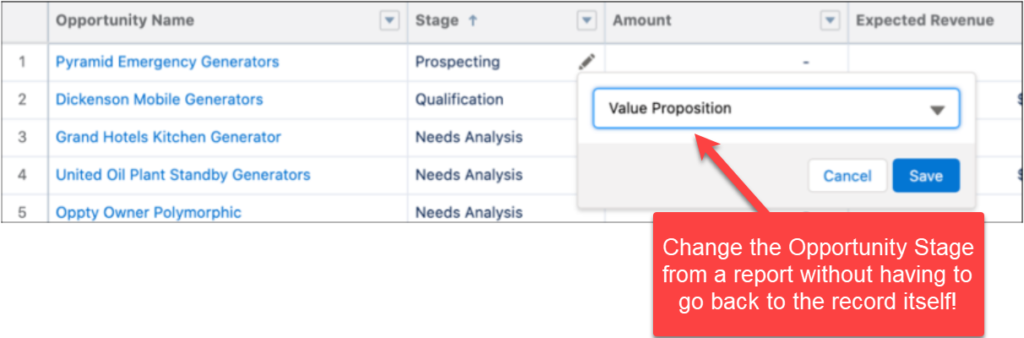
Email Template Builder Updates
Salesforce made a lot of updates to the Email Template Builder over the last several releases. Several more are coming in the Winter 2022 release. These offer more options in creating and using custom email templates.
Add Rows and Columns to Your Email Templates
Use the Layout component to easily add a row to your Email Template Builder or Email Content Builder template. Select a layout with no columns or a set of up to four.
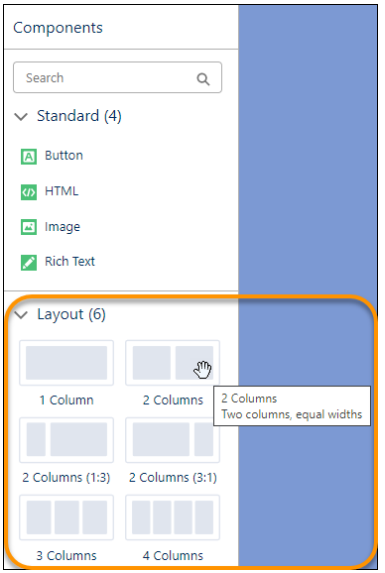
Add Column Padding
Padding between columns in Email Template Builder gives them definition. Before, you could pad content in an individual column. Now, you can evenly pad space between all columns.

Add Indentations to Emails Templates
Indenting creates visual variety and organizes text in your templates. Varying indents emphasize text and make it easier for email recipients to notice it.
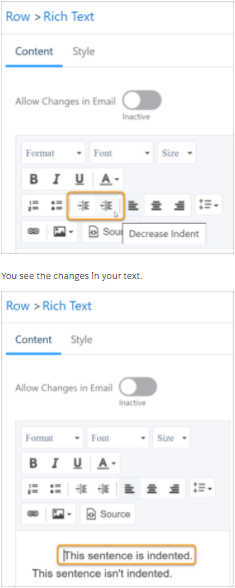
Create Longer Subject Lines
The Subject field in Lightning email templates and email templates from Email Template Builder can now be up to 1,000 characters, up from 230 characters. As a result, you can engage readers with more descriptive or eye-catching subject lines.
Send List Emails via Your Email Provider (BETA)
List emails let us run marketing campaigns from Salesforce to as many Contact or Lead records as we want (up to 5,000 emails per day). These emails were once sent using only Salesforce, and the system was notorious for formatting issues, bounces, and spam flags.
Because of these issues, Salesforce is running a pilot program that sends list emails through Outlook. Now, the Lightning for Outlook app links these email campaigns to our Lead/Contact records. This give a 360-degree view of communications we have engaged with those records on.
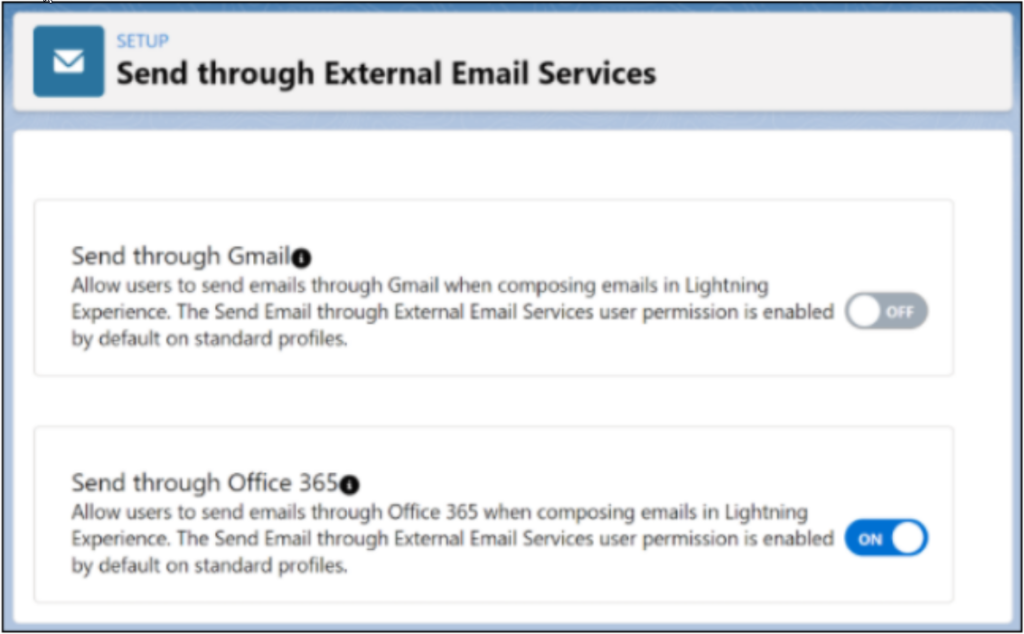
Excited for the Salesforce Winter 2022 Release?
The team at ForceMedic is always excited about a new Salesforce release, but we hope we’ve built some excitement on your end too. If you’d like to learn more about working these, or any other, features into the way you use Salesforce, we’d love to help! Please contact ForceMedic Design to learn more.